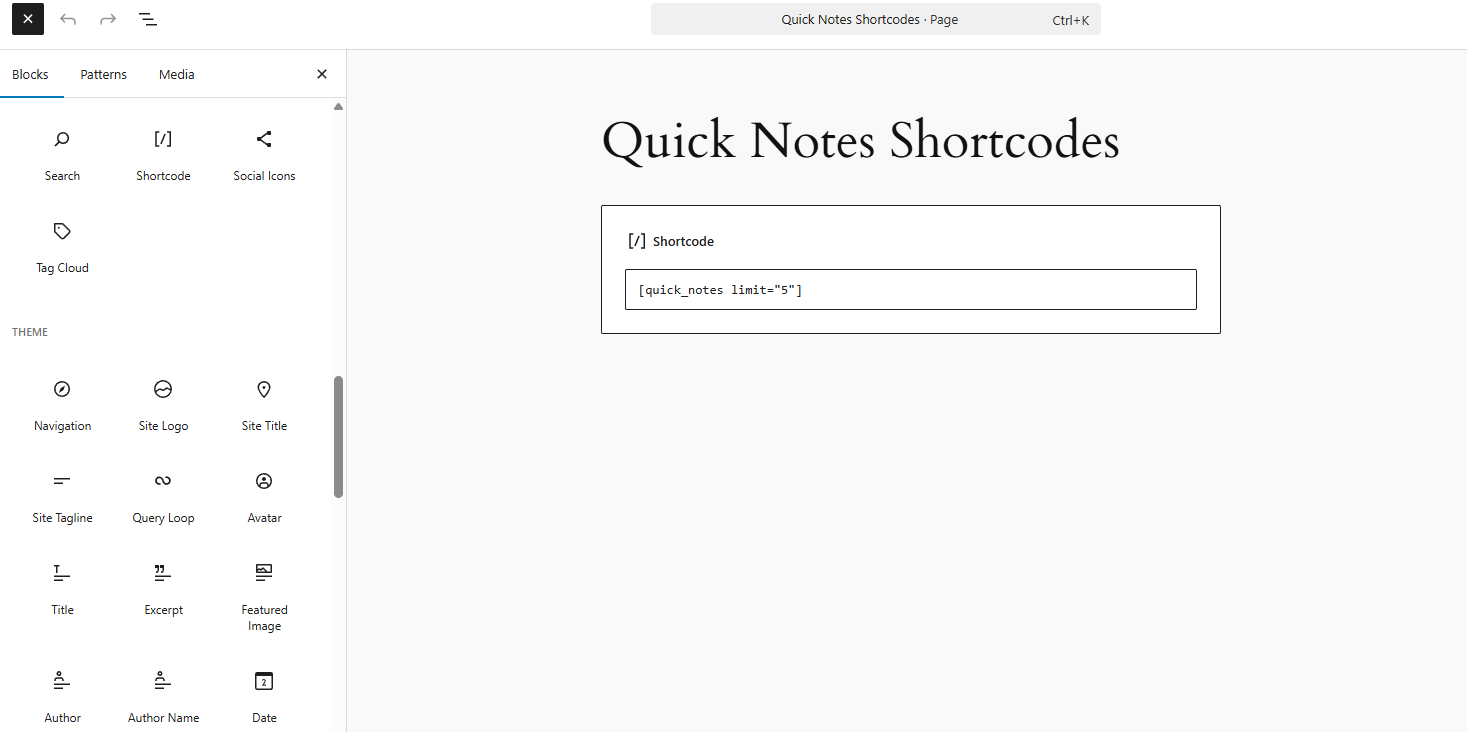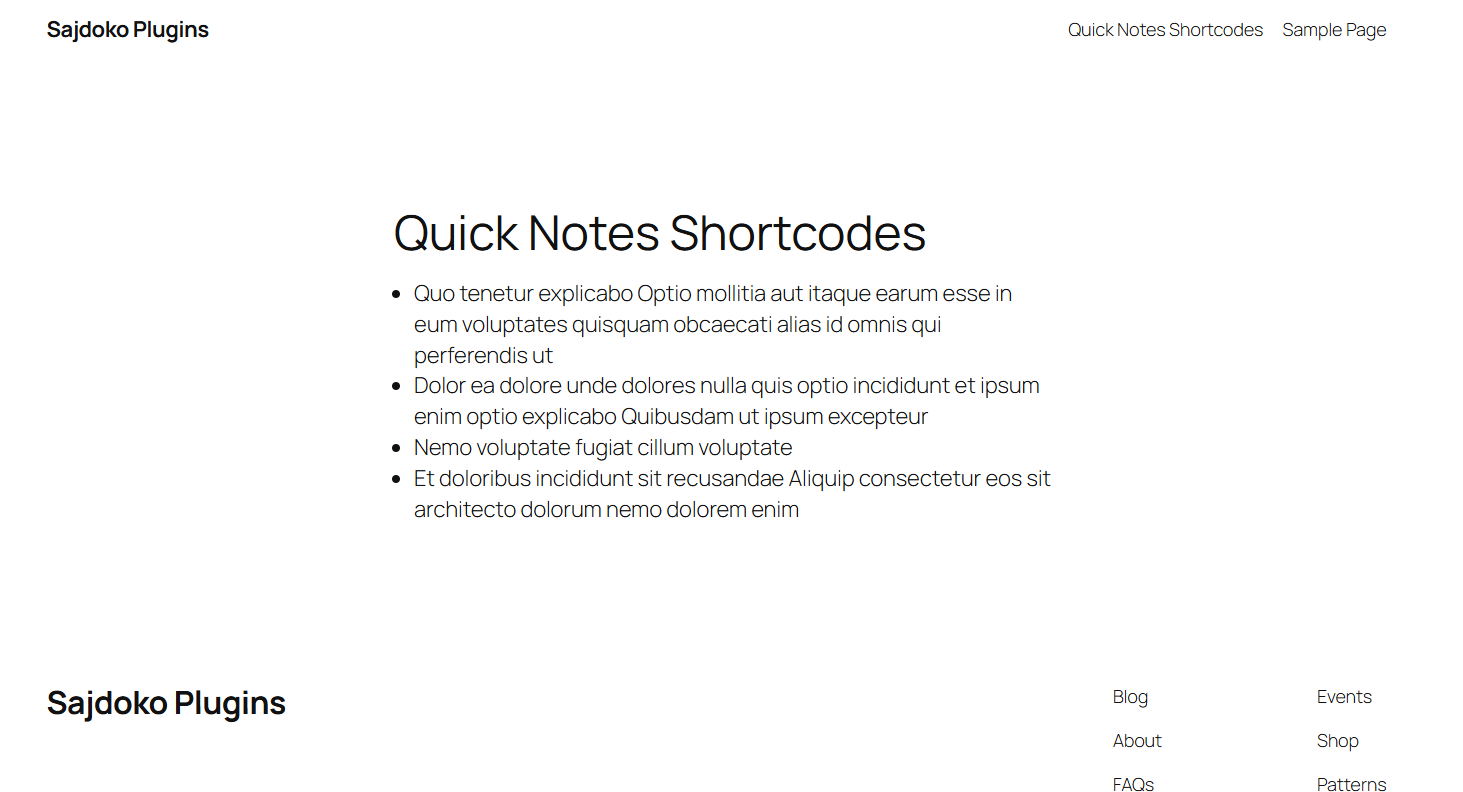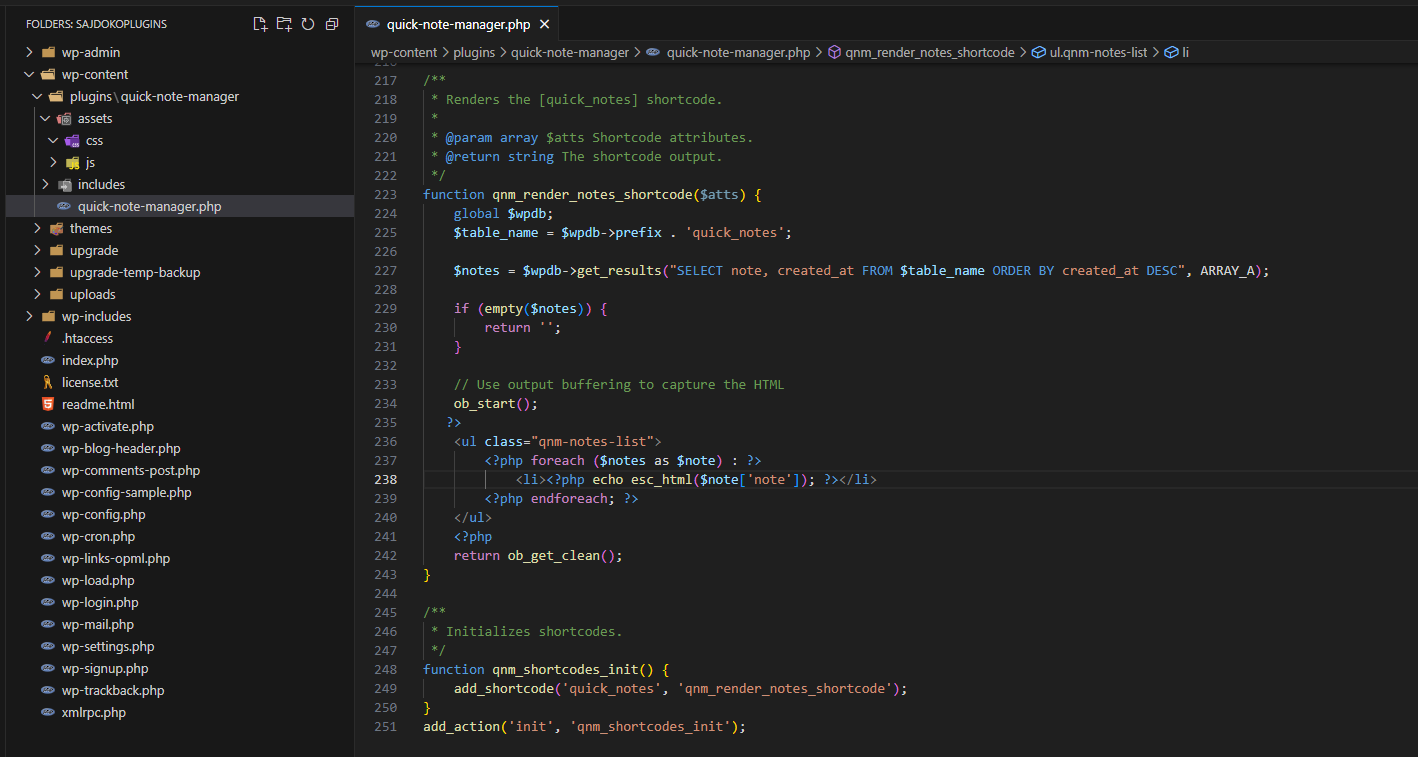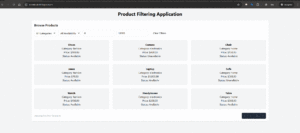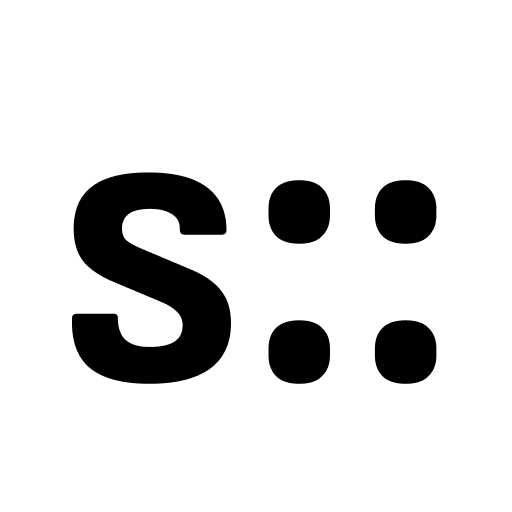In our previous article, Implementing AJAX for Dynamic Content, we explored how to enhance the Quick Note Manager plugin by setting up AJAX for smoother and more interactive user experiences, covering client-side JavaScript, server-side PHP handlers, and secure data handling.
With a fully functional administrative interface for managing notes, the next logical step is to display this content on the public-facing side of the website. WordPress offers two primary, user-friendly methods for embedding dynamic content into posts, pages, and sidebars: shortcodes and widgets.
This article will cover the implementation of shortcodes. A [quick_notes] shortcode will be created, allowing users to display a list of their notes anywhere in their content.
Displaying Notes with a Shortcode
The WordPress Shortcode API provides a powerful way for developers to create simple macros that users can insert into their content to execute more complex code. A shortcode like [quick_notes] is more intuitive for a non-technical user than embedding PHP or HTML.
Creating a Basic Shortcode
Registering a shortcode is done with the add_shortcode() function, which should be hooked into the init action. This function maps a shortcode tag (e.g., ‘quick_notes’) to a callback function that generates the output.
<?php
/**
* Renders the [quick_notes] shortcode.
*
* @param array $atts Shortcode attributes.
* @return string The shortcode output.
*/
function qnm_render_notes_shortcode($atts) {
global $wpdb;
$table_name = $wpdb->prefix . 'quick_notes';
$notes = $wpdb->get_results("SELECT note, created_at FROM $table_name ORDER BY created_at DESC", ARRAY_A);
if (empty($notes)) {
return '';
}
// Use output buffering to capture the HTML
ob_start();
?>
<ul class="qnm-notes-list">
<?php foreach ($notes as $note) : ?>
<li><?php echo esc_html($note['note']); ?></li>
<?php endforeach; ?>
</ul>
<?php
return ob_get_clean();
}
/**
* Initializes shortcodes.
*/
function qnm_shortcodes_init() {
add_shortcode('quick_notes', 'qnm_render_notes_shortcode');
}
add_action('init', 'qnm_shortcodes_init');
In this handler function, several key practices are followed:
- The global
$wpdbobject is used to query thewp_quick_notestable for all notes. - Output buffering (
ob_start(),ob_get_clean()) is used to build the HTML output as a string. This is crucial because shortcode handlers mustreturntheir output, notechoit directly. - The note content is escaped using
esc_html()before being displayed. This is a critical security measure to prevent Cross-Site Scripting (XSS) attacks by ensuring any HTML within the note is displayed as text rather than being executed by the browser.
Adding Attributes to the Shortcode
Shortcodes can be made more flexible by accepting attributes. For instance, a limit attribute could control how many notes are displayed: [quick_notes limit="5"].
The shortcode_atts() function is used to parse these attributes, merging them with a set of default values. This provides sensible defaults and ensures the shortcode works even if no attributes are provided.
The handler function is modified to accept and process attributes:
function qnm_render_notes_shortcode($atts) {
global $wpdb;
$table_name = $wpdb->prefix . 'quick_notes';
// 1. Define and parse attributes
$atts = shortcode_atts(
array(
'limit' => -1, // Default: show all notes
),
$atts,
'quick_notes'
);
$limit = intval($atts['limit']);
// 2. Build the query with the limit
$query = "SELECT note, created_at FROM $table_name ORDER BY created_at DESC";
if ($limit > 0) {
$query .= $wpdb->prepare(" LIMIT %d", $limit);
}
$notes = $wpdb->get_results($query, ARRAY_A);
//... (rest of the function remains the same)
//...
}
This updated function now uses shortcode_atts() to process the limit attribute, validates it as an integer, and modifies the SQL query accordingly.
Next up is Security, Styling, and Distribution Best Practices. We’ll finalize the plugin by adding polished styles, strengthening security practices, comprehensive testing, and preparing your plugin for public distribution—wrapping up our series with practical guidance and a handy reference of core functions and hooks.